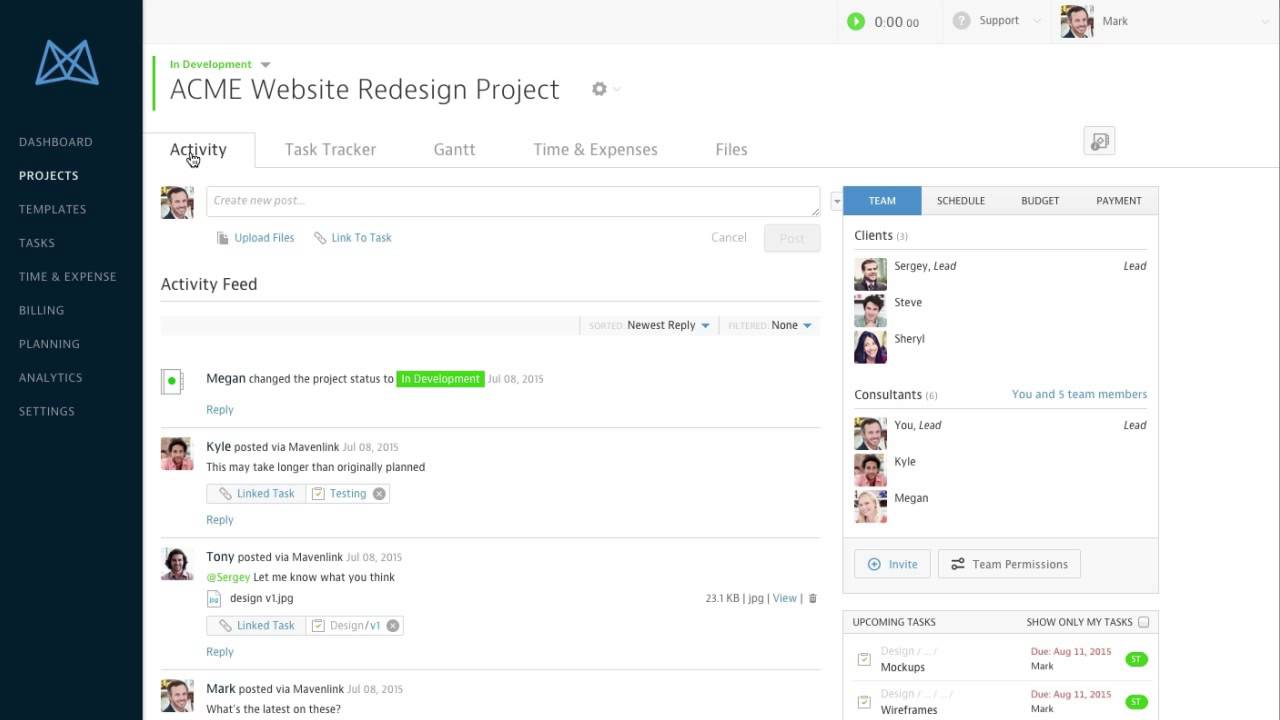Mavenlink Reviews & Pricing
by Mavenlink | Founded 2011, Irvine, CA

Categories:
- PSA Software
- Agile Project Management Software
- ALM Tools
- Collaboration Software
- Creative Project Management Software
- Engineering Project Management Software
- Gantt Chart Software
- Innovation Software
- IT Project Management Software
- Kanban Software
- Manufacturing Project Management Software
- Marketing Project Management Software
- MSP Software
- Online Project Management Software
- PPM Software
- Product Management Software
- Product Roadmap Software
- Project Management Software
- Project Management Software For Architects
- Project Management Software For Mac
- Project Management Software For Nonprofits
- Project Planning Software
- Project Scheduling Software
- Project Tracking Software
- Resource Management Software
- Resources Scheduling Software
- Scrum Software
- Status Reporting Software Tools
- Strategic Planning Software
- Task Management Software
- Team Management Software
- Time And Expense Tracking Software
- Work Management Software
- Workflow Software
What is Mavenlink?
Industry Specialties: Marketing and Professional Services
Mavenlink merged with Kimble PSA in 2021 to become the Kantata Professional Services Cloud. For more information, visit our Kantata review.
It enables services businesses to manage and execute projects at each stage of the lifecycle. By uniting project and resource management, team collaboration, accounting, and business intelligence, it enables organizations to streamline planning and delivery.
Includes the option to purchase expert services that cater to companies in the professional services space. When choosing the primary package, businesses work with a team comprised of a manager, a business consultant, a BI consultant, a technical consultant and a training expert.
PRICE
$
$
$
$
$
COMPANY SIZE
DEPLOYMENT
PLATFORM
Try Before You Buy.
Request a Free Demo Today!
Request Demo
It's completely free!
Product Screenshots and Videos
Mavenlink Pricing
Based on our most recent analysis, Mavenlink pricing starts at $45 (Per User, Monthly).
- Price
- $$$$$
- Starting From
- $45
- Pricing Model
- Per User, Monthly
- Free Trial
- Yes, Request for Free
Training Resources
Mavenlink is supported with the following types of training:
- Documentation
- In Person
- Live Online
- Videos
- Webinars
Support
The following support services are available for Mavenlink:
- Phone
- Chat
- FAQ
- Forum
- Help Desk
- Knowledge Base
- Tickets
- Training
- 24/7 Live Support
Mavenlink Benefits and Insights
Why use Mavenlink?
Key differentiators & advantages of Mavenlink
- Gain Pipeline Insights: Connect your CRM of choice with Mavenlink to get a complete view of your pipeline and estimate the forecasted gap between demand and capacity. This facilitates better project planning.
- Leverage Project Data: More than 60 reports provide a complete, data-rich view of your projects. They remove data silos, enhance the strategic decision-making process and offer a tailored overview. Reports include project status, margin projections and utilization metrics.
- Access Cloud Apps: Mavenlink integrates with leading cloud-based apps, giving you capabilities such as single sign-on (SSO), user authentication and document collaboration. As the most popular project management application for G Suite, Mavenlink connects with all Google apps for a seamless, collaborative workspace.
- View Resource Capacity and Demand: Forecasting tools, availability charts, utilization metrics and profitability reports equip managers with the insight necessary to drive successful projects. Run what-if analysis, fill in staffing gaps and identify resource areas where action is needed. These tools allow you to consistently hit targets and maximize profits.
- React to Project Resource Changes: Gain a comprehensive view across project details like resource schedules and a visual dashboard that highlights which projects need attention in order to succeed. The activity feed facilitates collaboration between resource and project managers, so there’s always alignment between project and resource needs.
- Allow and Restrict Access: Nested permissions ensure you can share project information with the collaborators who need to see it — and no one else. Role-based settings determine what team members, clients and contractors can see.
- Speed Up Review and Approval: The software removes versioning issues by allowing direct file sharing. The interface also has a split-screen view so changes are accurate. Users can add feedback quickly, even on video and audio files.
- Ensure Accurate Billing: Rate cards allow you to standardize rates or create custom options. This capability helps set client expectations, accelerates billing and provides accurate numbers for forecasting. You can also differentiate between your bill rates and the cost rate for an employee or contractor.
Industry Expertise
Mavenlink specifically targets services companies. Its global customer base includes clients in more than 100 countries. Mavenlink is used in a variety of industries, such as IT services, marketing, software and HR. Salesforce, Navigant, Cornerstone and Acquia are among Mavenlink's customers.
Mavenlink Reviews
Based on our most recent analysis, Mavenlink reviews indicate a 'great' User Satisfaction Rating of 84% based on 2530 user reviews from 7 recognized software review sites.
Synopsis of User Ratings and Reviews
Based on an aggregate of Mavenlink reviews taken from the sources above, the following pros & cons have been curated by a SelectHub Market Analyst.
Pros
Cons
Researcher's Summary:
Mavenlink offers a potent project management platform that the majority of users say has an effective interface and a multitude of tools such as time tracking, instant analytics, project status, collaboration, budgeting and adjustable dashboards. Users also find that the system is flexible to their company requirements. However, some users believe the learning curve is difficult and Mavenlink doesn't merge with particular CRM applications. Customer support may also lag in extending exemplar resources. Overall, users believe Mavenlink is the proper tool to streamline their project management needs.
Key Features
- Project Collaboration: Mavenlink centralizes task management and project communication for a unified workspace that team members can take mobile. The system collects messages in a single feed for quick access while also providing private messages. Create tasks, milestones and other details; then assign them to different members. Statuses can be updated collaboratively, and the drag-and-drop interface makes it easy to rearrange items.
- Project Plans: The software uses Gantt charts to build visual layouts of project details, including task dependencies and the critical path. You can combine items like tasks, issues, milestones and other details into a fully-fledged work breakdown structure.
- Portfolio Management: Project cards let managers sort active projects and view critical details to see the overall portfolio’s health, along with the status of each project. A global project list offers greater detail, with fields for budget, burn rate, completion percentage and the next phase. Project leaders can also view a visual schedule that includes project in progress as well as those on the roadmap.
- Resource Management: This feature allows you to more effectively manage project resources. Tools like the scenario builder and profit margin modeler enable estimation. A resource matching engine and live-view resource pool let managers plan roles and workloads accurately. There are also separate views for project managers and resource managers, giving each the right data while allowing them to remain synced on overall needs.
- Templates: Create templates based on past successful projects. After cloning the current project, you can customize the details to fit the current project. Project plan template elements include checklists, schedules, tasks, dependencies, budgets and resource assignments.
- Project Accounting: Track time and expense information with tools like timesheets, universal time entry and expense reports. Generate customized invoices using different inputs or combine multiple projects into a single invoice. The system automatically calculates sales tax and supports weighted milestones. Mavenlink also supports multiple currencies.
- Business Intelligence: This feature provides deep insight into key project metrics such as project status, time and expenses, profit margins, actual vs. scheduled fees, and many more. You can filter based on certain criteria like specific projects or clients and then drill down for granular examination. Use more than 35 interactive, pre-built reports from experts or use the ad hoc reporting engine for customization. That option lets you modify existing reports or create your own, with access to more than 300 metrics.
Suite Support
mail_outlineEmail: The help center offers a Live Chat option 24/7. After entering your email and question, you have the choice to email Mavenlink or chat directly with a solutions expert. There’s also an extensive knowledge base with more than 200 articles that cover all aspects of the software.
schoolTraining: Mavenlink offers both free and paid training via its training center. There are 6 courses total, and free previews are available for all paid courses. Clients that are paying for a professional services package, such as MavenOps, can attend live classroom courses led by instructors or sign up for the eLearning Mavenlink Core Product Training Course. Video tutorials, webinars and a resource library provide additional free training options.
local_offerTickets: Navigate to the help center on Mavenlink’s website and click the “Submit a Ticket” button. All fields on the form are required, and you also have the option to add attachments for greater detail.