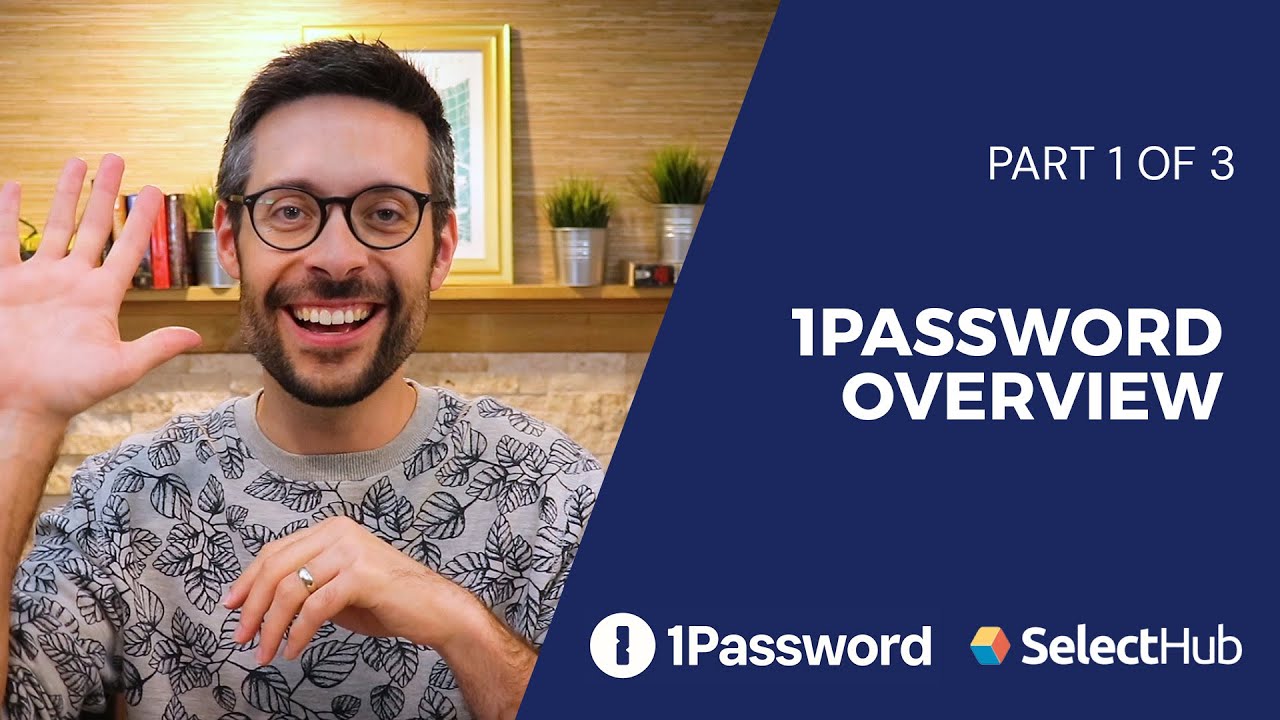1Password Reviews & Pricing

What is 1Password?
Industry Specialties: Financial Services, Healthcare, Retail, Technology, Government
1Password is a cloud-based password manager that creates and stores your online passwords and many other data types using AES-GCM-256 encryption and a Secret Key. It's ideal for businesses and individuals who want to enhance their online security and simplify password management, especially those juggling numerous passwords.
The platform helps generate strong passwords, autofill login credentials on websites and apps, and securely store sensitive information like credit card numbers. It also offers password health monitoring, a password generator and secure notes.
1Password lets you save and use passkeys for website sign-ins, with options to view, edit, move and securely share them with others. Also, you can sync all your passwords across devices. IT admins can manage authentication policies, firewall rules and app usage policies.
It caters to individuals, families and businesses of all sizes. Its scalable plans offer features like Travel Mode, secure document storage and developer tools. The subscription-based pricing plans start at $2.99 per month (billed annually) for one user and go up to $19.95 per month (billed annually) for up to 10 users.
1Password doesn’t offer a free plan. However, a 14-day free trial is available, so you can try it out before committing. You can also request a product demo for free to get expert insights while having hands-on experience.
Pros
| Cons
|
1Password Pricing
Based on our most recent analysis, 1Password pricing starts at $3 (Monthly).
- Price
- $$$$$
- Starting From
- $2.99
- Pricing Model
- Monthly
- Free Trial
- Yes, Request for Free
Training Resources
1Password is supported with the following types of training:
- Documentation
- In Person
- Live Online
- Videos
- Webinars
Support
The following support services are available for 1Password:
- Phone
- Chat
- FAQ
- Forum
- Help Desk
- Knowledge Base
- Tickets
- Training
- 24/7 Live Support
1Password Benefits and Insights
Key differentiators & advantages of 1Password
- Enhance Security: 1Password uses end-to-end encryption to help you protect your passwords and sensitive information from unauthorized access, even if a breach occurs on a site you use.
- Simplify Sign-Ins: With the ability to store all your passwords in one place, 1Password makes logging into websites and filling forms quick and easy, eliminating the need to remember or type in passwords manually.
- Share Data Securely: You can share passwords securely with family or team members without exposing the information in plain text, ensuring that sensitive information remains protected even in collaboration.
- Easily Manage Security Policies: IT admins can manage security policies by setting custom access controls, enforcing password hygiene and monitoring team activity through centralized admin dashboards.
- Prepare for Emergencies: Designate trusted individuals to gain access to your account in case of an emergency. It ensures that your digital legacy is accessible to loved ones or colleagues when necessary.
- Enjoy Multi-Platform Support: 1Password works across various devices and platforms, including Windows, macOS, Android and iOS, ensuring seamless access to your passwords no matter where you are or what device you're using.
- Control Access Permissions: You can define permissions, assign roles and restrict access to sensitive information so that only authorized users can view or modify specific vaults and data.
- Store Vaults Locally: For those wary of cloud-based solutions, 1Password offers the option to store your encrypted vault locally, giving you control over your data's location.
- Customize Security Settings: Tailor the security settings to meet your needs, including adjusting auto-lock times and enabling biometric logins, for a personalized and secure experience.
Industry Expertise
1Password Reviews
Based on our most recent analysis, 1Password reviews indicate a 'excellent' User Satisfaction Rating of 94% based on 3480 user reviews from 3 recognized software review sites.
Synopsis of User Ratings and Reviews
Based on an aggregate of 1Password reviews taken from the sources above, the following pros & cons have been curated by a SelectHub Market Analyst.
Pros
Cons
Researcher's Summary:
1Password is a leading password manager that offers password generation, management and access control. Compared to its competitors, LastPass and Dashlane, 1Password stands out with its seamless item sharing capabilities, robust security measures like Security Keys and Travel Mode, and user-friendly interface.
While 1Passwords primarily focuses on storing passwords, it extends the same level of security to other sensitive information like credit card details, addresses and driver’s licenses. You can also use 2FA for sites that support it, such as Etsy and Amazon. Also, it protects developer secrets like API tokens and SSH keys.
I was impressed with its item sharing module. Unlike LastPass, 1Password allows you to share your vaults or specific items with anyone, even if they don’t use 1Password. In addition to securely sharing files, you can set link expiry dates and customize access permissions.
For business managers and IT administrators, 1Password helps automate everyday administrative tasks, create new users and groups, and manage team access. You can also integrate 1Password Business with identity providers like OneLogin and Okta.
Overall, the platform is best suited for both individuals and businesses to streamline password management and secure digital assets. While several users complained about the lack of a free version, it’s likely a worthwhile investment for those who prioritize cybersecurity and password convenience.
Key Features
- End-to-End Encryption: 1Password uses the Advanced Encryption Standard (AES-256) to scramble data into unreadable ciphertext, ensuring only authorized users with the correct decryption key can access it.
- Multi-Factor Authentication (MFA): This feature adds an extra layer of security by requiring users to provide multiple forms of verification, such as a password and a fingerprint or security token, to access their account.
- Password Generator: You can create strong, unique passwords that are difficult for hackers to guess, helping users improve their overall password security. It also generates memorable phrases and PIN codes as passwords.
- Secret Key: It provides a 34-character security code unique to each user account that adds an additional layer of encryption to the user's data.
- AutoFill: 1Password can automatically fill in your personal information, credit card details and addresses when shopping online or signing up for services, saving you time and effort.
- Digital Wallet: Beyond passwords, 1Password can securely store credit card information, receipts and notes. It acts as a digital wallet for all your important information.
- Secure Password Sharing: It allows users to share passwords and other sensitive information with others in a secure manner, even if the recipient does not use 1Password.
- Audit and Alerts: Receive alerts for compromised, weak or reused passwords and perform security audits to maintain strong password hygiene across all your accounts.
- Single Sign On (SSO) Integration: The team and business versions can integrate with Unlock with SSO, allowing team members to sign in to their 1Password Business account with the username and password from their identity provider.
- Travel Mode: This feature allows users to temporarily remove sensitive data from their devices when crossing borders or traveling to locations with heightened security risks.
- Watchtower Service: The solution continuously monitors for data breaches and other security vulnerabilities that may affect user accounts and alerts users to take necessary actions, such as changing compromised passwords.
See It in Action: From Password Generation To Sharing
Password Generation

Storage Vault

Data Sharing

Autofill


Watchtower Security Check

Data Import

Approach to Common Password Management Challenges
- Secure Password Storage: It provides encrypted vaults to store complex passwords securely, reducing the risk of data breaches caused by weak or reused passwords.
- Cross-Platform Accessibility: You can sync passwords across devices and platforms. It ensures you have access to your credentials from anywhere, enhancing productivity without compromising security.
- Easy Password Generation: The platform automatically generates strong, unique passwords for every account, eliminating the challenge of creating and remembering secure passwords.
- Reduced Human Error: It fills in login details automatically on websites and apps, reducing manual entry mistakes and ensuring you use accurate credentials every time.
- Multi-Factor Authentication: 1Password integrates with various MFA solutions, adding an extra layer of security to your accounts and preventing unauthorized access, even if a password is compromised.
Cost of Ownership
- Individual: $2.99 per month paid annually
- Family: $5.99 per month paid annually (for up to 5 family members)
- Teams Starter: $19.95 per month paid annually (for up to 10 team members)
- Business: $7.99 per user per month paid annually
- Enterprise: Customizable pricing based on specific requirements