Whether you’re a buyer or a software vendor, embedded BI systems must figure high on your wishlist. And why not? They promise a seamless user experience, encouraging more people to engage with data.
This article breaks down the embedded BI features to consider when buying software.
Get our Embedded Analytics Requirements Template
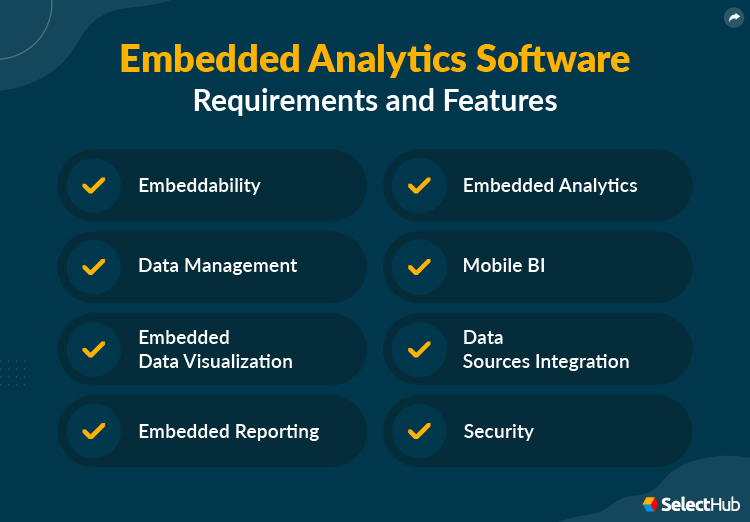
Article Roadmap
- Key Functional Requirements
- Key Technical Requirements
- FAQs
- Next Steps
Embedded analytics is a discipline for analyzing data within user workflows. It includes the tools, technologies and methods for placing external content in applications.
Users don’t even realize they’re working with several applications. It’s the beauty of embedded analytics — you can do more where you work. Instant data access saves time and drives informed decisions.
Here’s the list of embedded BI requirements.
Key Features and Requirements
Selecting a suitable embedded BI tool is about value for your business and users. They need helpful information in an understandable format.
Secure data access, customizable dashboards and efficient performance ensure a smooth user experience. Your platform should scale as data needs grow. Which embedded analytics requirements will be at the top of your list?
The following list of embedded BI features is a good starting point.
1. Embeddability
Embeddability in a BI solution that embeds is for granted, right? It’s more than that.
Jeff Hainsworth, Senior Solutions Architect for Dundas BI, says it like it is.
Are you going to lose any features when it (the BI tool) is gonna be embedded? Does the content look different when viewed directly versus when viewed on a website?
Does the user need to install anything to do something even slightly more advanced, like self-service activities?”
Ask the vendor for a UI customization toolkit with built-in components so you don’t have to build from scratch.
Embedded Tableau dashboards provide data on demand to American Family Insurance employees.
American Family Insurance tracks performance using embedded Tableau dashboards.
Git integration with your BI tool is critical if you want the flexibility to develop embedded BI features. It lets developers manage the various versions of the embedded components. Besides, they can deploy the code automatically using CI/CD pipelines.
- API Integration
- Web Services Integration
- White Labeling
- Multitenancy Support
- Mobile App Embeddability
- Secure Write-Backs
- Version Management
- Globalization Support
2. Data Management
BI tools are more than reporting systems. Many have data preparation, quality management and access control baked in. Data management is a key embedded BI requirement. But user permissions aren’t enough to stop malicious actors.
Connect to external databases with a handy dialog box in Tableau. Source
Watertight data security and business rules enforce efficient governance.
Machine learning isn’t a strict requirement for data modeling and OLAP. But it can boost analytics with automation, trend recognition and outlier detection.
Live database connectivity is desirable, but it can be resource-intensive. Live insights are helpful only if dashboards refresh either on prompting or automatically. Power BI updates data in increments and can handle large volumes.
Does the tool stay performant during live querying? Ask the vendor for a proof-of-concept.
- Live Source Connectivity
- Data Modeling
- Data Blending
- Data Exploration
- Data Preparation
- OLAP and Multi-Dimensional Analysis
- Data Governance
- Metadata Management
3. Embedded Data Visualizations and Dashboards
Embedding dashboards and visualizations isn’t a one-size-fits-all solution. That’s why vendors offer the option to build custom embedded apps. Power BI offers separate app options for internal teams and clients. The external-user app doesn’t need a sign-in.
Widgets are dashboard elements for displaying information, including KPIs. Source
Interactivity lets users see reports the way they want. You can even control whether they’re allowed to make changes. Read more here.
Tabbed dashboards keep your data together without cluttering the view. Linking to other dashboards gives a well-rounded picture of the data without sacrificing clarity.
- Interactive Data Visualization
- Pre-Built Dashboards
- Widgets and Pinboards
- Animations
- Customized Dashboards and Interactivity
- Dashboard Linking
- Auto Refresh
- Maps and Geospatial Visualizations
- Visualizations with Drill-Down
- Slideshows
- Tabbed Dashboards
4. Embedded Reporting
Imagine having your data readily available, like having it in your pocket wherever you go. Reporting is a critical embedded analytics requirement.
Scheduling invoice summaries with the Orbit Analytics scheduler. Source
The closer you are to data, the quicker you understand what’s happening. At the department and the C-suite level, the ability to pull up custom reports is critical.
Choose a tool that lets users personalize dashboards and reports. Share insights, spark discussions and invite others to collaborate within the platform. Your team need not chase after updates.
- Interactive Embedded Reporting
- Self-Service Reporting
- Managed Reporting
- Ad Hoc Reporting
- Automatic Report Delivery
- Built-In Alerts
- Custom Reporting
- Linked Reports
- Pre-Built Reports
- Report Exporting
- Report Versioning
5. Embedded Analytics
BI tools let you explore data deeper with calculated fields and spot trends. They help analyze relationships and simulate scenarios for better decision-making. Among embedded BI features, predictive analytics gives you the power of forecasting.
Customization and interactivity differentiate dashboards from static reports. Source
Embedded analytics can be standalone or coded into your existing BI tool. Deciding between an embedded tool or a BI system with embedded analytics depends on your tech stack. Plus, your reporting needs, organization size and data location matter.
A BI system will have end-to-end data management and offer more functionality. It’ll have robust integrations, while an embedded analytics tool will require more development work. On the upside, a dedicated tool will provide powerful embedded analytics features.
- Calculated Columns or Fields
- Outliers Detection
- Regression Analysis
- Scenario and What-If Analysis
- Segmentation
- Statistical Functions
- Text Mining
- Time Series Analysis and Forecasting
6. Mobile BI
Embedded data views should be accessible from any device with internet access, whether via mobile browser or app. Zoom-in and out, tap and swipe gestures should be available. The display should adapt to different screen sizes, whether it’s a desktop, tablet or phone.
Among embedded analytics features, mobile insights are increasingly in demand.
- Mobile Dashboards and Reports
- Native Mobile Apps
- Offline Mode
- Push Notifications and Alerts
- Responsive Web Design
Key Technical Requirements
1. Data Sources Integration
Database connectivity is a make-or-break embedded analytics requirement. Would you consider a platform that offers workarounds to connect to your preferred sources?
You may need your embedded system to connect with your accounting, CRM and ERP software. Whichever the industry, the system should work with big data processing systems like Apache Hive, Spark and Hadoop.
Use Salesforce data within Looker integration with embedded BI features. Source
The platform should allow Microsoft Visual Studio and Eclipse integration for building and launching reports within your application.
Webhooks act as messengers between systems. They can send alerts like Sales are booming or update your CRM with new leads found in your data. They can even kick off automated actions, like letting managers know a marketing campaign is doing great.
- Accounting Software Integration
- CRM Software Integration
- Ecommerce Software Integration
- ERP Software Integration
- iFrame Embedding
- Flat Files Integration
- Big Data Integration
- Relational Databases
- NoSQL Databases
- JavaScript APIs
- Python and R Support
- Marketing Software Integration
- Social Media Platform Integration
- Parameterized Database Connections
- Webhooks
2. Security
Last but never the least, data security is a critical embedded analytics requirement.
Activity tracking and audit logs in embedded BI tools help identify suspicious behavior. Audit logs maintain a record of data access, modifications and exports.
Activity monitoring is an embedded BI feature. Source
Row and column-level security provides access control. Data encryption protects sensitive data from prying eyes.
Power BI provides encryption by default in its free and paid editions. Premium users have more control over their data with Bring Your Own Key.
- Audit Logs
- Column-Level Security
- Data Encryption
- Role-based access control
- Row-Level Security
- Single Sign-On
- Authentication Protocols
1. How is embedded analytics used?
- As a buyer, embedding analytics within your applications will support ongoing processes. Intuit, the financial technology vendor, struggled with getting accurate, timely data. Analytics were not in sync across platforms. Plus, the data setup was complex, and insights were difficult to understand. For a company that relied on wide analytics use, it was paralyzing. They partnered with Qlik Sense to pull data into their portal using embedded components. A familiar interface made training unnecessary as users scaled quickly. Since adopting the technology, the company has seen a 10x increase in platform usage.
- Alternatively, you can publish dashboards and reports on the web.
- As a vendor, you can diversify by embedding analytics within your offerings.
Read our Embedded Analytics Examples for more case studies.
2. How does embedded analytics work?
Inserting an application into a website or program requires APIs and iFrames. Or you can build an embedded app using vendor-provided kits.
- Client APIs: They’re software interfaces for placing analytic content into third-party apps. You can embed Power BI using client APIs, JavaScript and TypeScript. Tableau also offers an embedding API.
- HTML iFrames: Integrate external content into websites. Display a webpage within another web page using iFrames.
- SDKs: Build custom apps using an SDK — a suite of software libraries, APIs, code samples and guides.
Look for vendors that offer multiple integration options so you can choose what works best.
3. How can I choose a suitable embedded analytics solution?
- Establish your business needs by forming a selection committee.
- Gather the embedded BI requirements, compile a working vendors list and finalize a request for proposal.
- Compare vendors by creating feature-wise scorecards.
- Do another round of vendor scoring after watching demos and analyzing proofs-of-concept.
Read our Lean Selection Methodology for a step-by-step breakdown.
Next Steps
Procuring a suitable solution can seem like an uphill climb, but the right tools can make it a smooth journey.
Start with an advantage. Get our free, customizable requirements template with pre-filled embedded BI features based on industry standards and our analyst research.
Have you used an embedded solution? How was your experience? Let us know in the comments!