To be successful, you need to know how your business is performing and if it measures up to your goals. While business intelligence (BI) provides descriptive insights, CPM (corporate performance management) software helps align organizational strategies with performance metrics. Let’s take a closer look at CPM vs BI.
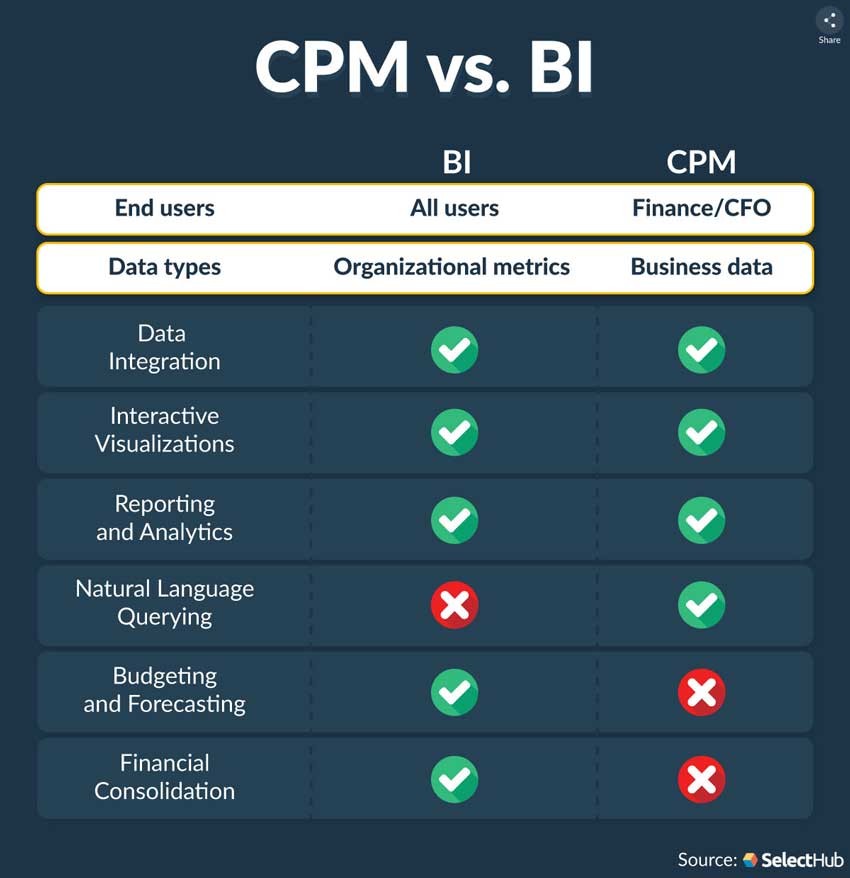
A CPM business analytics suite includes BI and business analytics tools; that’s why the confusion persists. Corporate performance management is a subset of HR and BI software that collects data to monitor and manage business workflows.
This article discusses the following points about the two:
- What is BI?
- What is CPM?
- Differences
- Are BI and CPM Tools Only for Large Organizations?
- Solution Selection
What is BI?
BI is an umbrella name for “concepts and methods [that] improve business decision-making by using fact-based support systems,” a definition pinned down by Howard Dresner in 1989.
Other industry experts add to this definition by including the tools and infrastructure that help accomplish this. CPM’s origin may go back to the 1800s when people used business information to outsmart and outmaneuver their peers for profit.
Business intelligence software gives you data to uncover patterns, trends and hidden relationships that are priceless for building efficient strategies. Some of their capabilities are enterprise reporting and dashboarding with sharing and collaboration. BI solutions include data visualization tools with rich libraries of charts, graphs and maps that convey business information intuitively.
Technical and non-technical employees across the organization can take ownership of their data with natural language processing (NLP) and machine learning (ML). Augmented features in BI tools promote data democratization, leading to faster adoption. Valued at $20 billion in 2020, the BI market is estimated to grow to $40 billion by 2026, at an impressive CAGR of 12%.
Some leading BI tools are Looker, Domo, Sisense, Microstrategy, Power BI and SAP Analytics Cloud.
BI features include:
- Big Data Integration
- Interactive Data Visualizations
- Data Lineage
- Enterprise Reporting
- Analytics
- Dashboards
- Predictive Analytics
- Collaboration
- OLAP
- Document Management
- Decision Services
BI insights help you assess existing product strategies and design new ones. Factoring in workforce performance metrics, expenses and revenue figures, you can build the budget for the following year and make business plans; that’s CPM.
Let’s take a closer look at its definition.
What is CPM?
Corporate performance management, also known as business performance management or enterprise performance management (EPM), helps manage business processes based on BI insights. As Gartner puts it, CPM is “an umbrella term that describes the methodologies, metrics, processes and systems used to monitor and manage the business performance of an enterprise.” We will use CPM throughout the article to describe this type of software.
How is the business performing? Is it the right time to scale? What worked and what didn’t? What areas require more focus? CPM starts where BI leaves off; it lets you ask and answer such questions to manage organizational processes.
Corporate performance management measures operational and financial KPIs by tracking revenue, spending, return on investment (ROI) and more.
CPM includes the following processes:
- Designing a business model by identifying business goals
- Budgeting, planning and forecasting
- Financial consolidation and closing of financial books every month
- Analyzing the business plan and comparing it with previous years’ strategies for all departments; and
- Modifying the business plan per previous metrics and new predictions.
With an excellent performance management suite in place, you can make plans to increase your company’s market share, improve customer satisfaction and achieve revenue goals.
Automate RFI/RFP Creation with the Decision Platform
A Company Performance Dashboard in Adaptive Insights.
CPM Software
People often confuse performance management with financial planning, which is its subset. This confusion could stem from online searches for CPM solutions showing many accounting software solutions.
Standard accounting software that supports performance management includes:
Financial CPM is its most prominent module and includes financial analysis, reporting and financial closing. Increased focus on customer retention, sales revenue, net profit margin and gross margin, coupled with workforce management, drives enterprise-wide CPM software adoption. These solutions have forecasting, planning and budgeting functions with graphical dashboards and scorecards to view and present information.
Software solutions for CPM have BI’s default attributes like data management and reporting.
Let’s see how the two are different.
Get our BI Tools Requirements Template
Differences
BI users can ETL developers and business users across the company, for instance, sales, marketing, operations and HR employees. Self-service BI enables technical and non-technical users to derive actionable insights with ease.
Financial experts, the end users of CPM business analytics systems, use them for the following tasks:
- Planning, Budgeting and Forecasting
- Financial Consolidation
- Strategy Management
- Goal Management
- Financial Modeling
- Financial Management and Reporting
Ingest Different Data Types
BI systems gather website traffic and customer buying behavior metrics to give you business insights. Performance analytics track and manage internal KPIs like operational expenses, revenues, budgets, overheads and similar financial metrics.
Performance management software provides pre-designed, configurable, live, cloud-based integrations to many leading data sources. It connects to GL/ERP, HCM, CRM and other systems to load trial balances, prior period actuals and rolling forecasts for financial consolidation and reporting. Its modules include workforce planning that entails loading detailed employee data and capital planning that involves ingesting capital asset information.
Business teams can forecast sales trends by loading customer and prospect data from CRMs into analytics systems and analyzing them. They can perform actuals vs. budget variance analysis for budget planning by drilling through to transaction details.
Decision-making
BI tools use advanced analytics to find trends in your data. However, you might not know what to search for as you perform the analysis. BI lets you investigate data through exploration; you can drill down, pivot, sort, group, cluster and highlight specific datasets. Sharing and collaboration promote meaningful discussions and intelligent decisions.
Often, businesses discover trends that they didn’t expect to see. With this information in hand, they can set quantifiable goals and objectives and make forecasts about how different courses of action might affect future metrics; that’s CPM in business.
In-depth sales visualizations by product, person and location on the same dashboard in Solver.
Insights vs. Goal Management
With BI software, you can get focused insights by running ad hoc queries in real time. You might uncover previously unknown trends that reveal a new business goal. Ad hoc data analysis could very well mean shifting slightly, or even completely, away from your old objectives. At this point, you can define new KPIs and performance metrics and then use CPM to track the new objective, and the whole process continues.
After the analysis, you can implement CPM in business to track how well it’s moving toward its goals and objectives. Is the business on the right track to success, or will you need to tweak your business strategy? What will you need to change, and how will it impact dependent workflows? Will you need to update them too?
You can base your financial planning and budgeting on statistical analyses, scenario simulation and regression analysis forecasts.
Viewing Insights
Another difference between the two is output. BI is visualization-focused with simple bar graphs and complex, interactive, multi-dimensional graphics. They let you scroll in, learn more by clicking around and adjust parameters with a single click.
Though they too produce visualizations, performance management software focuses on financial reports such as sales, revenue and expense, performance reports and budget plans.
Are BI and CPM Tools Only for Large Organizations?
Trends like cloud-based integrations and stricter regulatory requirements have boosted the adoption of performance management software. Industry experts predict its market to grow at a CAGR of about 8.46% over the 2021-2026 forecast period.
Companies looking to reduce operational expenses, plug gaps between budget planning and execution, improve organizational processes and upgrade financial planning workflows go in for performance management tools.
Many industry leaders offer integrated suites of products to track organizational performance. For instance, Oracle Cloud Applications incorporates ERP, supply chain manufacturing (SCM), human capital management (HCM), sales, marketing, services, education and more.
Oracle Hyperion is a market leader in this category, with a suite of performance management products. It provides the complete set of CPM capabilities within two suites – Planning and Financial Management.
In the past, costs of BI and performance management platforms were restrictive, but now there are numerous products that offer competitive pricing tiers. Integrated BI and CPM platforms are cost-effective, though some people believe that point solutions are more cutting-edge and feature-focused. User-friendliness is always an attractive feature to encourage adoption, so look for software that’s easy to use.
Whether to buy a BI or CPM tool or both will depend on your business needs and budget.
Get our BI Tools Requirements Template
Solution Selection
If you are still confused about starting your software research, the following steps can help you find the perfect solution.
Gather Requirements
The first step to choosing software is gathering your requirements. If you don’t know what they are, relax. SelectHub is here to help. Our interactive BI and CPM requirements templates can help you identify the key features you need to narrow down your software options.
Data refreshes are infrequent with a standard ERP/CPM tool, sometimes as little as once per day. Cloud services might suffer latency issues, whereas efficient point solutions can provide scheduled and on-demand near-instant data. If live insights are critical for your business, you might want to look at standalone solutions, though each tool’s costs might add up.
Compare Software
Once you’ve identified your requirements, you can begin the comparison process. These BI and CPM comparison matrices allow you to compare top vendors based on how they fare against your requirements. Create a shortlist of around five to seven vendors that meet your needs.
Submit RFP
Now you’re ready to request pricing, demos and proposals from vendors. Our BI RFP guide can help you prepare a request for proposal (RFP) to any software vendor. Include a request for a quote as well. Most vendors price their platforms based on very particular criteria, so there’s no way to know for sure how much you’ll be paying without a quote.
You can also check out our BI and CPM pricing guides to get an idea of the product costs.
Now you should be fully prepared to go forth and acquire a BI or CPM software solution to begin collecting data, analyzing performance and making intelligent business decisions.
To Wrap Up
BI and CPM business solutions continue to get faster and smarter, with vendors adding new capabilities. In 2020, Oracle partnered with UiPath for an RPA-based automated deployment solution on its cloud infrastructure. Reduced deployment times empower customers to scale needs-based deployment with one click while focusing on their projects. What’s next?
Are you using a BI or corporate performance management software solution, or both? What challenges did you face? Let us know in the comments section below!