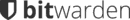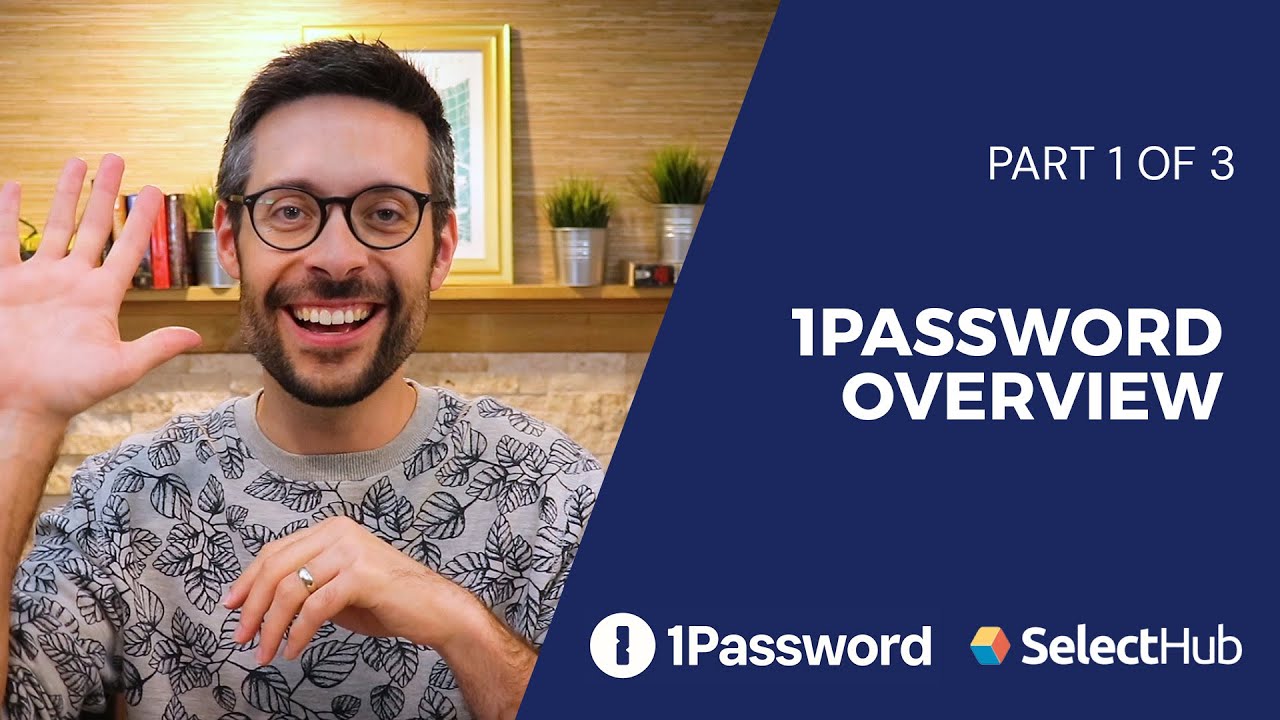Bitwarden vs 1Password
Last Updated:Our analysts compared Bitwarden vs 1Password based on data from our 400+ point analysis of Password Management Software, user reviews and our own crowdsourced data from our free software selection platform.
Product Basics
Bitwarden is a robust software solution designed to manage passwords and other sensitive information securely. It offers a comprehensive suite of features including password generation, secure storage, and autofill capabilities. Bitwarden is particularly well-suited for individuals, families, and businesses seeking to enhance their cybersecurity posture by centralizing and encrypting their credentials.
Users benefit from its open-source nature, which ensures transparency and continuous improvement. Popular features include cross-platform compatibility, secure sharing, and two-factor authentication. Bitwarden's user-friendly interface and strong encryption protocols make it a reliable choice for safeguarding digital identities.
Compared to similar products, Bitwarden is often praised for its affordability and flexibility. Pricing varies based on the plan selected, with options for free individual use and premium subscriptions for additional features. For precise pricing details, it is advisable to contact SelectHub for a tailored quote.
1Password is a cloud-based password manager that creates and stores your online passwords and many other data types using AES-GCM-256 encryption and a Secret Key. It's ideal for businesses and individuals who want to enhance their online security and simplify password management, especially those juggling numerous passwords.
The platform helps generate strong passwords, autofill login credentials on websites and apps, and securely store sensitive information like credit card numbers. It also offers password health monitoring, a password generator and secure notes.
1Password lets you save and use passkeys for website sign-ins, with options to view, edit, move and securely share them with others. Also, you can sync all your passwords across devices. IT admins can manage authentication policies, firewall rules and app usage policies.
It caters to individuals, families and businesses of all sizes. Its scalable plans offer features like Travel Mode, secure document storage and developer tools. The subscription-based pricing plans start at $2.99 per month (billed annually) for one user and go up to $19.95 per month (billed annually) for up to 10 users.
1Password doesn’t offer a free plan. However, a 14-day free trial is available, so you can try it out before committing. You can also request a product demo for free to get expert insights while having hands-on experience.
Pros
| Cons
|
Product Assistance
Product Insights
- Enhanced Security: Bitwarden uses end-to-end encryption to ensure that only you can access your data, providing a robust defense against unauthorized access.
- Cross-Platform Accessibility: Access your passwords and secure information from any device, whether it's a smartphone, tablet, or computer, ensuring you are never locked out.
- Time Savings: Automatically fill in login details and forms, reducing the time spent on repetitive tasks and increasing productivity.
- Cost-Effective: Offers a free tier with essential features, making it accessible for individuals and small businesses without compromising on security.
- Secure Sharing: Share passwords and sensitive information securely with team members or family, eliminating the risks associated with traditional sharing methods.
- Customizable Security Policies: Implement and enforce security policies tailored to your organization’s needs, enhancing overall security posture.
- Open Source Transparency: As an open-source platform, Bitwarden allows for community audits and contributions, ensuring transparency and continuous improvement.
- Data Breach Monitoring: Receive alerts if your stored credentials are found in known data breaches, enabling you to take immediate action to protect your accounts.
- Two-Factor Authentication (2FA): Add an extra layer of security to your accounts by enabling 2FA, making it significantly harder for unauthorized users to gain access.
- Secure Password Generation: Generate strong, unique passwords for each of your accounts, reducing the risk of password reuse and enhancing overall security.
- Offline Access: Access your vault even without an internet connection, ensuring you can retrieve your passwords anytime, anywhere.
- Comprehensive Audit Logs: Track and review all access and changes to your vault, providing transparency and accountability for all actions taken.
- Seamless Integration: Integrates with various browsers and applications, ensuring a smooth and consistent user experience across different platforms.
- Scalable Solutions: Suitable for both individuals and enterprises, Bitwarden scales with your needs, offering advanced features for larger organizations.
- Regular Updates: Benefit from frequent updates and improvements, ensuring that you always have access to the latest security features and enhancements.
- Enhance Security: 1Password uses end-to-end encryption to help you protect your passwords and sensitive information from unauthorized access, even if a breach occurs on a site you use.
- Simplify Sign-Ins: With the ability to store all your passwords in one place, 1Password makes logging into websites and filling forms quick and easy, eliminating the need to remember or type in passwords manually.
- Share Data Securely: You can share passwords securely with family or team members without exposing the information in plain text, ensuring that sensitive information remains protected even in collaboration.
- Easily Manage Security Policies: IT admins can manage security policies by setting custom access controls, enforcing password hygiene and monitoring team activity through centralized admin dashboards.
- Prepare for Emergencies: Designate trusted individuals to gain access to your account in case of an emergency. It ensures that your digital legacy is accessible to loved ones or colleagues when necessary.
- Enjoy Multi-Platform Support: 1Password works across various devices and platforms, including Windows, macOS, Android and iOS, ensuring seamless access to your passwords no matter where you are or what device you're using.
- Control Access Permissions: You can define permissions, assign roles and restrict access to sensitive information so that only authorized users can view or modify specific vaults and data.
- Store Vaults Locally: For those wary of cloud-based solutions, 1Password offers the option to store your encrypted vault locally, giving you control over your data's location.
- Customize Security Settings: Tailor the security settings to meet your needs, including adjusting auto-lock times and enabling biometric logins, for a personalized and secure experience.
- Open Source: Bitwarden's code is publicly available, allowing for transparency and community-driven security audits.
- End-to-End Encryption: All data is encrypted locally on your device before being sent to Bitwarden's servers, ensuring that only you can access your information.
- Cross-Platform Compatibility: Bitwarden supports a wide range of platforms including Windows, macOS, Linux, iOS, and Android, as well as browser extensions for Chrome, Firefox, Safari, Edge, and Opera.
- Secure Password Sharing: Allows users to securely share passwords and other sensitive information with trusted individuals or teams.
- Two-Factor Authentication (2FA): Enhances account security by requiring a second form of verification in addition to your master password.
- Vault Health Reports: Provides insights into the strength and security of your stored passwords, identifying weak, reused, or compromised passwords.
- Customizable Password Generator: Generates strong, unique passwords based on customizable criteria such as length and character types.
- Organization Management: Offers tools for managing and sharing credentials within teams or organizations, including user roles and access controls.
- Self-Hosting Option: For those who prefer to manage their own data, Bitwarden offers the option to self-host the server component.
- Secure Notes: Allows users to store sensitive information such as PINs, security questions, and software licenses securely.
- Biometric Login: Supports biometric authentication methods like fingerprint and facial recognition for quick and secure access to your vault.
- Emergency Access: Enables users to designate trusted individuals who can access their vault in case of an emergency.
- Browser Autofill: Automatically fills in login credentials on websites, streamlining the login process and reducing the risk of phishing attacks.
- Encrypted File Attachments: Allows users to attach and store files securely within their vault, protected by the same encryption standards as other data.
- API Access: Provides developers with API access for integrating Bitwarden's functionality into other applications and services.
- End-to-End Encryption: 1Password uses the Advanced Encryption Standard (AES-256) to scramble data into unreadable ciphertext, ensuring only authorized users with the correct decryption key can access it.
- Multi-Factor Authentication (MFA): This feature adds an extra layer of security by requiring users to provide multiple forms of verification, such as a password and a fingerprint or security token, to access their account.
- Password Generator: You can create strong, unique passwords that are difficult for hackers to guess, helping users improve their overall password security. It also generates memorable phrases and PIN codes as passwords.
- Secret Key: It provides a 34-character security code unique to each user account that adds an additional layer of encryption to the user's data.
- AutoFill: 1Password can automatically fill in your personal information, credit card details and addresses when shopping online or signing up for services, saving you time and effort.
- Digital Wallet: Beyond passwords, 1Password can securely store credit card information, receipts and notes. It acts as a digital wallet for all your important information.
- Secure Password Sharing: It allows users to share passwords and other sensitive information with others in a secure manner, even if the recipient does not use 1Password.
- Audit and Alerts: Receive alerts for compromised, weak or reused passwords and perform security audits to maintain strong password hygiene across all your accounts.
- Single Sign On (SSO) Integration: The team and business versions can integrate with Unlock with SSO, allowing team members to sign in to their 1Password Business account with the username and password from their identity provider.
- Travel Mode: This feature allows users to temporarily remove sensitive data from their devices when crossing borders or traveling to locations with heightened security risks.
- Watchtower Service: The solution continuously monitors for data breaches and other security vulnerabilities that may affect user accounts and alerts users to take necessary actions, such as changing compromised passwords.
Product Ranking
#2
among all
Password Management Software
#3
among all
Password Management Software
User Sentiment Summary
 939 reviews
939 reviews
 3480 reviews
3480 reviews
Bitwarden has a 'excellent' User Satisfaction Rating of 93% when considering 939 user reviews from 4 recognized software review sites.
1Password has a 'excellent' User Satisfaction Rating of 94% when considering 3480 user reviews from 3 recognized software review sites.
Awards
Bitwarden stands above the rest by achieving an ‘Excellent’ rating as a User Favorite.
1Password stands above the rest by achieving an ‘Excellent’ rating as a User Favorite.
Synopsis of User Ratings and Reviews
Is Bitwarden a password manager that truly takes "byte" out of security worries? User reviews from the last year reveal a product that's a bit of a mixed bag, though its strengths certainly stand out. Bitwarden is repeatedly lauded for its robust security features and budget-friendly pricing, especially its impressive free version. Users highlight its use of 256-bit AES encryption, a standard considered virtually unbreakable, and its zero-knowledge architecture, ensuring that even Bitwarden can't access user data. This focus on security, coupled with the availability of a feature-rich free plan, makes Bitwarden a compelling choice for budget-conscious users. However, Bitwarden's user experience doesn't quite hit the mark. Reviewers often point out its clunky interface and less intuitive features compared to competitors like 1Password. For instance, auto-fill and auto-save, while functional, require more clicks and lack the seamlessness found in other password managers. Additionally, Bitwarden lacks some advanced features offered by competitors, such as live dark web monitoring and address autofill. While these omissions might not be dealbreakers for all users, they do highlight areas where Bitwarden could improve. Despite these drawbacks, Bitwarden's strengths lie in its exceptional value proposition. Its free version is considered one of the best, offering unlimited passwords and devices, a rarity among free password managers. The premium version, priced at a highly competitive $10 per year, adds features like 1GB of encrypted file storage and advanced two-factor authentication options. This combination of strong security, a generous free plan, and an affordable premium version makes Bitwarden an excellent option for users who prioritize security and value. Ultimately, Bitwarden is best suited for tech-savvy users and those on a budget who prioritize security and don't mind a slightly less polished user interface. Its open-source nature, robust security features, and competitive pricing make it a strong contender in the password manager arena. However, users seeking a more streamlined and feature-rich experience might find alternatives like 1Password more appealing.
1Password is a leading password manager that offers password generation, management and access control. Compared to its competitors, LastPass and Dashlane, 1Password stands out with its seamless item sharing capabilities, robust security measures like Security Keys and Travel Mode, and user-friendly interface.While 1Passwords primarily focuses on storing passwords, it extends the same level of security to other sensitive information like credit card details, addresses and driver’s licenses. You can also use 2FA for sites that support it, such as Etsy and Amazon. Also, it protects developer secrets like API tokens and SSH keys.I was impressed with its item sharing module. Unlike LastPass, 1Password allows you to share your vaults or specific items with anyone, even if they don’t use 1Password. In addition to securely sharing files, you can set link expiry dates and customize access permissions.For business managers and IT administrators, 1Password helps automate everyday administrative tasks, create new users and groups, and manage team access. You can also integrate 1Password Business with identity providers like OneLogin and Okta.Overall, the platform is best suited for both individuals and businesses to streamline password management and secure digital assets. While several users complained about the lack of a free version, it’s likely a worthwhile investment for those who prioritize cybersecurity and password convenience.
Screenshots
Similar Products

Avatier

NordPass

Roboform

Norton Password Manager

Sticky Password

Enpass

LogMeOnce

TeamPassword

Passwarden

Keeper Enterprise
FAQ
We’re the employee-owned Austin-based startup democratizing software data so you can make your decisions in an influence-free zone. Our market data is crowdsourced from our user-base of 100,000+ companies.
WE DISTILL IT INTO REAL REQUIREMENTS, COMPARISON REPORTS, PRICE GUIDES and more...