ProofHub Reviews & Pricing

- Collaboration Software
- Agile Project Management Software
- ALM Tools
- Creative Project Management Software
- Engineering Project Management Software
- Gantt Chart Software
- Innovation Software
- IT Project Management Software
- Kanban Software
- Manufacturing Project Management Software
- Marketing Project Management Software
- Online Project Management Software
- PPM Software
- Product Management Software
- Product Roadmap Software
- Project Management Software
- Project Management Software For Architects
- Project Management Software For Mac
- Project Management Software For Nonprofits
- Project Planning Software
- Project Scheduling Software
- Project Tracking Software
- Resource Management Software
- Resources Scheduling Software
- Scrum Software
- Status Reporting Software Tools
- Strategic Planning Software
- Task Management Software
- Team Management Software
- Workflow Software
What is ProofHub?
Industry Specialties: Serves small and medium-sized businesses
ProofHub Pricing
Based on our most recent analysis, ProofHub pricing starts at $45 (Monthly).
- Price
- $$$$$
- Starting From
- $45
- Pricing Model
- Monthly
- Free Trial
- Yes, Request for Free
Training Resources
ProofHub is supported with the following types of training:
- Documentation
- In Person
- Live Online
- Videos
- Webinars
Support
The following support services are available for ProofHub:
- Phone
- Chat
- FAQ
- Forum
- Help Desk
- Knowledge Base
- Tickets
- Training
- 24/7 Live Support
ProofHub Benefits and Insights
Key differentiators & advantages of ProofHub
- Optimize Onboarding and Training: Take advantage of a user-friendly interface and limited complicated jargon or code to increase adoption. Hover over pop-ups to learn more about tips to improve your set up and visit the knowledge base to read articles and watch tutorials. We liked that the onboarding screens help you set up your first project and virtually walk you through project creation.
- Speed Up Approval Processes: Use in-file comments to approve proofs and mark-up tools to highlight parts that you’d like changed or fixed along with file versions. Set up a custom field for approval status and a custom workflow for approvals. We experimented with the proofing tools and found it easy to add comments and keep track of the activity in the file.
- Create Custom Workflows: Set your own workflows by creating a custom workflow or template you can associate with projects. Modify or add workflows by selecting the manage workflow button at the bottom of the workflow icon. We set up two different workflows without much fuss and are happy to report we could change workflows once the project was already created and in motion.
- Pay a Flat Fee: Say goodbye to per user, per month subscription pricing. Pay a flat fee depending on the plan you choose and you can theoretically sign up an unlimited number of users.
Industry Expertise
ProofHub Reviews
Based on our most recent analysis, ProofHub reviews indicate a 'excellent' User Satisfaction Rating of 92% based on 243 user reviews from 4 recognized software review sites.
Synopsis of User Ratings and Reviews
Based on an aggregate of ProofHub reviews taken from the sources above, the following pros & cons have been curated by a SelectHub Market Analyst.
Pros
What Users Like
Cons
What Users Dislike
Researcher's Summary:
ProofHub is a cloud-based project management solution designed to help teams of all sizes with its user-friendly interface and focus on collaboration. Its core strengths include quick adoption, customizable workflows and simple project creation. Additionally, its built-in chat browser, in-file comments and approvals for proofing and central file management are a plus for teamwork and communication. Flat-fee pricing for unlimited users sets it apart from other tools.
During our free trial, we appreciated the pop-up explanations and didn’t feel like there was a steep learning curve to conquer before we kickstarted our projects. We liked the time tracking and time estimation feature and thought it offered a useful way to provide a baseline and more accurate time estimations. It was simple to toggle between multiple task views, although we wish we could modify groupings by, say, assignee instead of just sticking to workflow stages.
On the flip side, reviewers weren’t awed by the basic training modules, 14-day free trial and occasional slow customer support responses. Additionally, limited integrations might be an issue if you’re a business with complex integration needs.
Overall, ProofHub offers a solid collaborative project management tool that’s easy-to-use and is a fantastic option for budget-conscious users.
Key Features
- Task Management: Start creating tasks using the basic template during onboarding that you can modify to fit your workflow by adding subtasks, custom statuses, fields and color-coding. Assign tasks to users, track time, add timelines using start and end dates and elaborate on tasks using descriptions, comments and files. Create recurring tasks to automate due dates and reminders.
- Multiple Views: Visualize projects in the format you’re comfortable with, by toggling between the standard list view and Kanban board and filtering tasks by stages, status, assignee, label or date. Use the Gantt chart to filter based on date, find the critical path and set and show the baseline. Keep tasks, events and milestones on track using the calendar view.
- Team Collaboration: Communicate with your team using discussions and create topics, kinda like channels, that are open to all or private to certain teams or members. Share files and proofs, and get approvals without ping-pong rally emails. Chat in real time with team members using the built-in messaging tool for private and group chats and save important messages. Send announcements on the dashboard for deadlines, personal milestones and wins.
- Time Tracking: Improve time management by tracking time directly on your cards and adding an estimated time to compare actual versus projected times and make more accurate estimates in the future. Monitor team performance using timesheets with every single time entry in the Everything tab.
- Dashboard and Reports: Use the Me tab as a personalized dashboard with your agenda, shortcuts, tasks, tracked time, notes and announcements. Visualize project performance with the project report dashboard. Identify inefficiencies, resource utilization and project progress with reports about time and tasks, resources, project progress snapshots, milestones and burn-up charts. Identify projects that are not on track through ‘slipping reports.’ Use data to analyze tasks, resources utilized, time logged and project completion roadmap.
- Workflows: Streamline project creation by creating your own templates from scratch. Add time frames, enable custom fields like time tracking and set up a personalized workflow that you can add to other projects.
- Proofing: Make feedback seamless using the proofing tool. Get real-time feedback on proofs by adding comments directly into your PNG, PDF and JPEG files and highlighting issues with mark-up tools. Allow users to reply to comments and view comments as a thread after revisions.
See It In Action: Project Creation
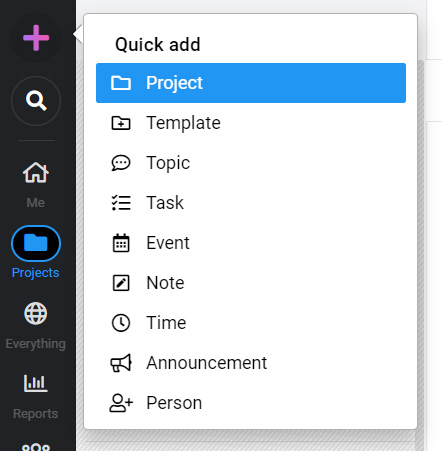

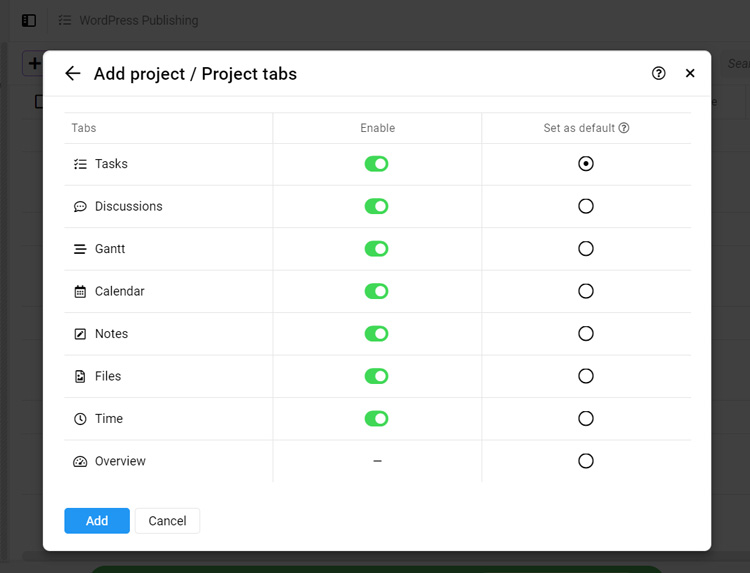

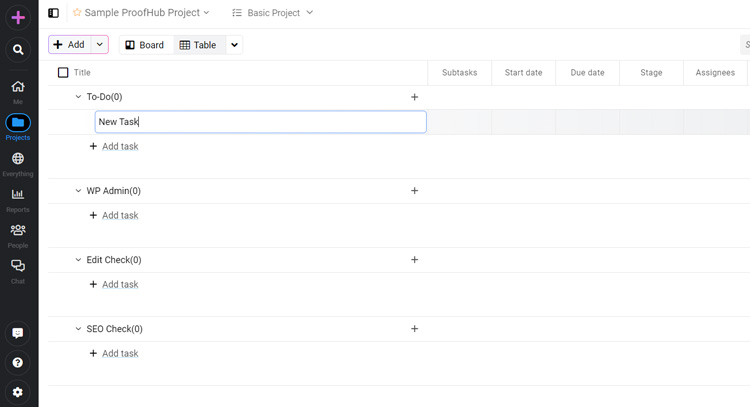
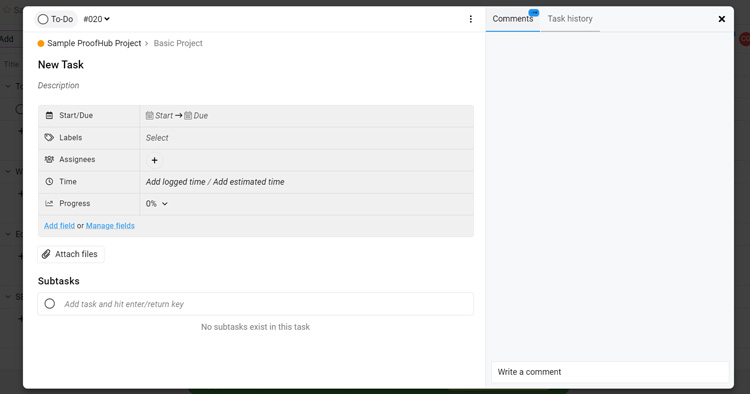
Cost of Ownership
Limitations
- Basic training modules.
- Slow support at times.
- Limited free trial period.
Demo Resources
- Help Center: Search through articles and support videos for FAQs on product set-up and issues you may face.












