Smartsheet Reviews & Pricing

- Agile Project Management Software
- ALM Tools
- Collaboration Software
- Construction Dispatching Software
- Construction Scheduling Software
- Creative Project Management Software
- Engineering Project Management Software
- Gantt Chart Software
- Innovation Software
- IT Project Management Software
- Kanban Software
- Manufacturing Project Management Software
- Marketing Project Management Software
- Online Project Management Software
- PPM Software
- Product Management Software
- Product Roadmap Software
- Project Management Software
- Project Management Software For Architects
- Project Management Software For Mac
- Project Management Software For Nonprofits
- Project Planning Software
- Project Scheduling Software
- Project Tracking Software
- Resource Management Software
- Resources Scheduling Software
- Scrum Software
- Status Reporting Software Tools
- Strategic Planning Software
- Task Management Software
- Team Management Software
- Workflow Software
What is Smartsheet?
Industry Specialties: Serves all industries
Smartsheet is an enterprise-level SaaS management application that helps teams streamline processes through collaboration, project planning and task management. Users can set up tasks using a grid view, similar to a spreadsheet with automations, formulas, comments and mentions.
It provides templates for projects and automations that can be modified and saved as a template to save time. Project views include a Kanban board, Gantt chart, timeline, calendar view, card view and a custom dashboard.
Its file and sheet sharing capabilities, comment feature and conversations remove team and data silos and give stakeholders insight into project details. A user-friendly interface helps managers and team members boost adoption rates, maintain consistency and increase efficiency.
Smartsheet Pricing
Based on our most recent analysis, Smartsheet pricing starts at $9 (Per User, Monthly).
- Price
- $$$$$
- Starting From
- $9
- Pricing Model
- Per User, Monthly
- Free Trial
- Yes, Request for Free
Training Resources
Smartsheet is supported with the following types of training:
- Documentation
- In Person
- Live Online
- Videos
- Webinars
Support
The following support services are available for Smartsheet:
- Phone
- Chat
- FAQ
- Forum
- Help Desk
- Knowledge Base
- Tickets
- Training
- 24/7 Live Support
Smartsheet Benefits and Insights
Key differentiators & advantages of Smartsheet
- Use Familiar Spreadsheet Formatting: Move from regular spreadsheets to spreadsheets with versatile views and much less formula knowledge required for formatting. Make adoption and training smoother because you’re not starting from scratch with processes. We especially liked the ability to enter data using a familiar cell view and then convert it to, say, a Kanban board.
- Create No-Code Automations: Use templates or build from scratch with a trigger, condition and action automation format. Save time on admin tasks with automations for alerts, approvals, document creation and sheet changes. Choose from four starting cell-related triggers and build from there. We thought the automation building was intuitive and straightforward. Check out our test in the “See It In Action” section below.
- Access Multiple Views: Add dynamic views to your projects and filter and customize views to meet task requirements. For example, we added a card view organized by status and a Kanban Board sorted by task assignee. Create a customizable dashboard to pull data like task progress, workload and duration using widgets.
- Share Proofs and Additional Information: Collaborate on team documents, provide context and add proofs and files to individual tasks or the entire sheet. We set a piece of content as a task and added extra files like logos and docs along with comments for specific client requests.
- Train As You Go: Kick your project off with a checklist outlining best practices and research material. Use pop-ups and explainer icons with video links as you work to get a better understanding of features and capabilities. We popped over to the help center to learn how to set up baselines for our Gantt chart (you need to edit the start date and end date columns).
Industry Expertise
Smartsheet Reviews
Based on our most recent analysis, Smartsheet reviews indicate a 'great' User Satisfaction Rating of 88% based on 22301 user reviews from 5 recognized software review sites.
Synopsis of User Ratings and Reviews
Based on an aggregate of Smartsheet reviews taken from the sources above, the following pros & cons have been curated by a SelectHub Market Analyst.
Pros
What Users Like
Cons
What Users Dislike
Researcher's Summary:
Smartsheet is a cloud-based work management platform that helps users streamline and organize processes with a spreadsheet-esque interface, flexible templates, multiple views and team collaboration. Apart from the grid view, you can visualize projects using a Gantt chart, Kanban board, calendar view, card view or timeline view. No-code automations are another note-worthy feature, where you can build from templates or scratch.
It streamlines project creation with templates suited to different industries and end goals, so you have a jumping-off point instead of going in blind. Team collaboration is another area where Smartsheet shines, with comments, conversations and file and sheet sharing (even with people outside your organization). It also offers a customizable dashboard view, although I did find some of the chart widgets a little tricky to work, without training.
Highlights for me were definitely the familiarity of spreadsheet formatting (but with more views and automations), robust collaboration capabilities and guided explainers throughout the setup. However, user reviews noted limited filters and integrations, lags and expensive add-ons as downsides.
Overall, Smartsheet is a great option for teams familiar with spreadsheets but are on the lookout for more visualization and collaboration, along with the budget to spend on advanced features.
Key Features
- Dashboards and Reports: Customize your dashboard by adding widgets like reports, project-specific charts, shortcuts, images and text. Consolidate data from multiple sheets into a summary view using system reports. Track sheet changes using bi-directional functionality. Send reports via collaborative tools and change statuses to recur.
- Multiple Views: View your tasks using the grid view, akin to a spreadsheet, a Gantt view as an add-on to your grid view, a Kanban board where you can drag and drop tasks and group them by assignee or status, a timeline view, a card view with customizable lanes and a calendar view that displays your tasks across its duration or by start dates only.
- Task Management: Add your tasks and subtasks into each cell and use the indent and outdent buttons to divide tasks into groups that can be minimized to provide a project overview. Create or modify custom fields with your own text, dropdown lists and symbols to show status, assignees, priority, dates and latest comment. Attach files and proofs, write comments and mention users and set reminders for tasks.
- Automations and Workflows: Save time with custom processes and workflows you can build by modifying templates for reminders and alerts, document generation, row changes, sheet changes and updates, and approval requests. Build your own workflow automations from scratch by choosing your trigger, setting conditions and adding actions. Manage automations by deactivating, deleting, duplicating or unsubscribing.
- Templates: Use pre-built templates ranging from event management to HR workflows and marketing to streamline project creation. View complexity, task management and process before you apply a template. Build and save your own templates by customizing pre-built templates or creating them from scratch.
- Integrations: Drive productivity with integrations like Office 365, Dropbox, DocuSign and Google Workspace and use iCal or Google Calendar to track project statuses.
- Team Collaboration: Communicate with team members by commenting and mentioning users in individual tasks, adding files for additional information and chatting via the conversations tool where everyone with access to the sheet can see your comments. Integrate with Slack or Microsoft Teams to receive updates about your sheet and send messages to channels.
See It In Action: Automations
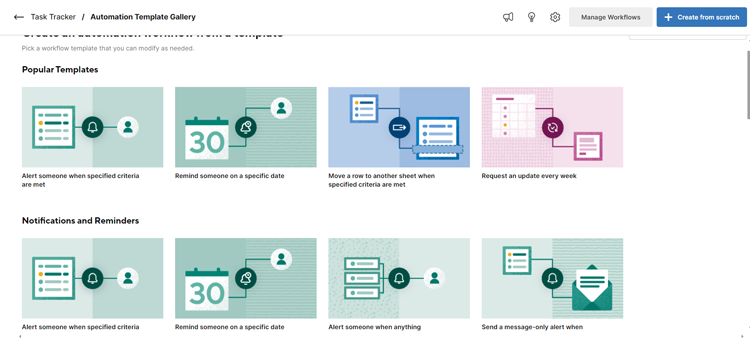
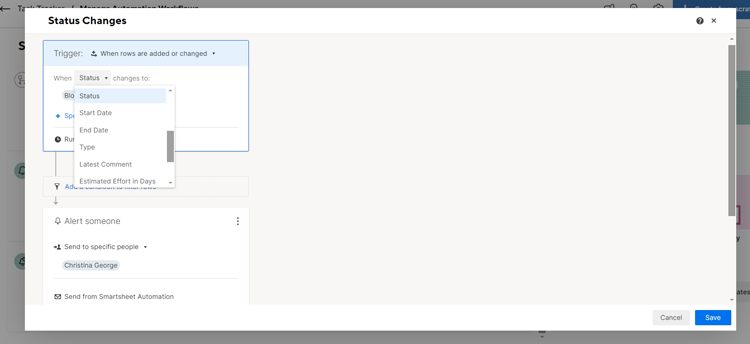
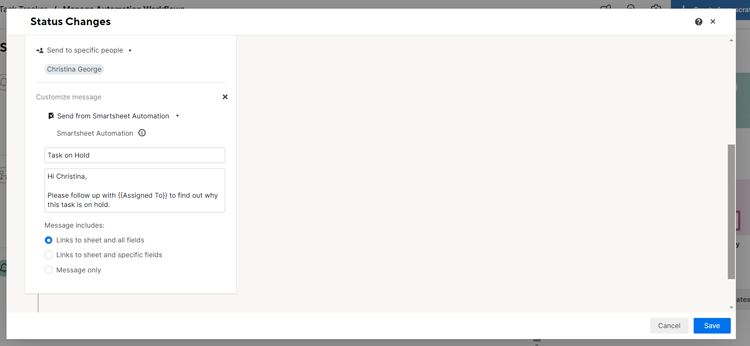
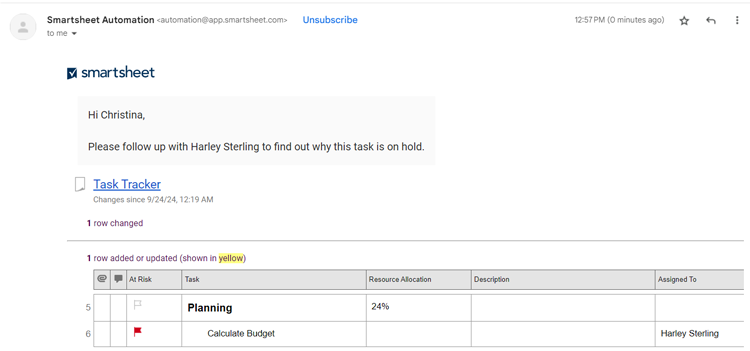

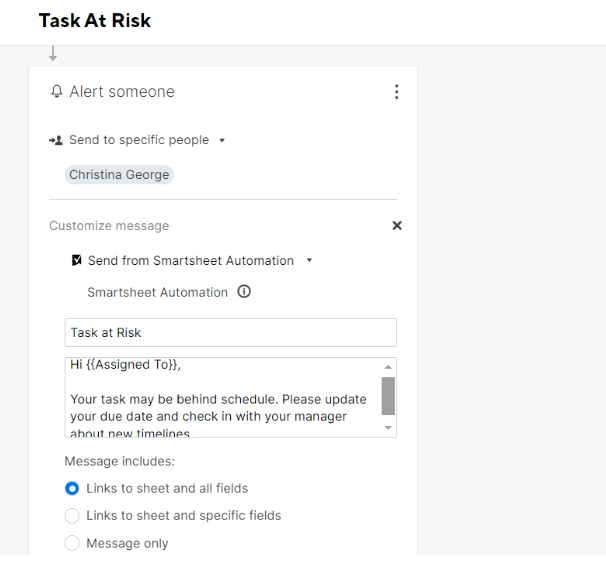
Cost of Ownership
- Pro: Starts at $9 per user, monthly
- Business: Starts at $19 per user, monthly
- Enterprise: Price on request
- Advanced Work Management: Price on request
Limitations
- Slow loading times and lags on occasion.
- Limited reporting criteria and filters.
- Cost prohibitive for smaller firms or individual users.
Demo Resources
- Knowledge Base: Search through articles and videos for best tips, fixes and explainers when you experience a hiccup.
- Community: Connect with fellow users to share and receive helpful tips, get on the overachiever leaderboard and participate in discussions.
- Smartsheet University: Opt for on-demand, self-paced or instructor-based training and access certification courses.








