eloomi vs iSpring Learn
Last Updated:Our analysts compared eloomi vs iSpring Learn based on data from our 400+ point analysis of LMS Software, user reviews and our own crowdsourced data from our free software selection platform.
Product Basics
eloomi is a versatile software solution designed to streamline learning management and performance tracking. It excels in providing a comprehensive Learning Management System (LMS) that is particularly beneficial for organizations aiming to enhance employee development and engagement. The platform is most suited for mid-sized to large enterprises due to its robust features and scalability, which cater to complex training needs and performance management requirements.
One of the standout benefits of eloomi is its user-friendly interface, which simplifies the creation and management of training programs. Popular features include customizable learning paths, performance appraisals, and real-time analytics, all of which contribute to a more efficient and engaging learning experience. Users often highlight the platform's intuitive design and seamless integration capabilities as significant advantages over similar products.
Pricing for eloomi typically falls within a mid to high range, often based on the number of users and specific features required, with payment options available on a monthly or annual basis. This flexibility allows organizations to tailor their investment according to their unique needs and budget constraints.
Product Assistance
Product Insights
- Enhanced Employee Engagement: Eloomi's interactive learning modules and gamification features keep employees motivated and engaged in their training programs.
- Streamlined Onboarding Process: New hires can quickly get up to speed with customized onboarding paths, reducing the time to productivity.
- Improved Compliance Tracking: Easily monitor and ensure compliance with industry regulations through automated tracking and reporting features.
- Personalized Learning Paths: Tailor training programs to individual employee needs, fostering a more effective and relevant learning experience.
- Centralized Training Management: Manage all training activities from a single platform, simplifying administration and oversight.
- Data-Driven Insights: Utilize detailed analytics and reporting to measure training effectiveness and identify areas for improvement.
- Scalable Solutions: Eloomi can grow with your organization, accommodating an increasing number of users and expanding training needs.
- Enhanced Collaboration: Facilitate better communication and knowledge sharing among employees through integrated social learning features.
- Cost Efficiency: Reduce training costs by minimizing the need for in-person sessions and leveraging digital content.
- Continuous Development: Support ongoing employee development with access to a wide range of learning resources and courses.
- Performance Management Integration: Align training with performance goals, ensuring that learning activities directly contribute to business objectives.
- Customizable Content: Create and deliver bespoke training materials that reflect your organization's unique needs and culture.
- Mobile Accessibility: Enable employees to access training materials anytime, anywhere, through mobile-friendly interfaces.
- Reduced Administrative Burden: Automate routine tasks such as enrollment, reminders, and tracking, freeing up time for strategic initiatives.
- Enhanced User Experience: Intuitive design and user-friendly interfaces make it easy for employees to navigate and complete their training.
- More Effective Assessments The software has templates so instructors can quickly create multiple-choice, drag-and-drop, sequencing, matching and other types of questions. To ensure information is retained properly, it also has feedback capabilities, branching scenarios, randomized questions and customizable scoring rules.
- Greater Security: The solution is compliant with the General Data Protection Regulation and uses Standard Contractual Clauses (SCC) for transferring data between EU and non-EU countries. The servers are hosted at Liquidweb, IBM Cloud, Amazon Web Services or FirstColo which all comply with various standards. It uses an https connection, thoroughly background checks all employees and undergoes security audits.
- Higher Quality Content: Its ability to convert PowerPoint presentations makes it easier to create high-quality lessons with embedded links, images, animations and other elements. There’s also a library where administrators can find the necessary course materials and thousands of assets.
- Better Communication: The platform comes with due dates and reminders to keep learners on track and centralizes knowledge so it’s easily accessible. In terms of video conferring, Zoom integrates within the application. This allows users to jump on calls without losing time switching applications.
- Talent Management Dashboard: Create customized succession planning and talent development processess. View and share performance data with team members for collaborative reviews. Offer employees learning resources over the same platform.
- Onboarding: Organize and assign training plans before in-person meetings. Track progress in real time and enable quick completion of courses with reward points, badges and certificates.
- Content Library: Refer to multiple integrated courses on leadership development, microlearning, health and work-life wellbeing. Design custom courses by handpicking topics for enhanced talent development.
- 360-Degree Feedback: Use preset criteria and assigned points to map skills on a multi-rating system. Generate an organizational overview of competency, skill and performance by combining sources such as peer reviews, employee feedback and 1:1 sessions.
- Real-Time Appraisal: Establish feedback momentum with frequent manager-employee dialogues and replace outdated evaluation systems. Use customized forms or sample templates to uncover job goals and key areas to focus on.
- Productivity Checklists: Create digital to-do lists with push notifications and alerts across multiple devices. Automate recurring tasks, rate completed tasks with points systems and optimize processes with easy access to archived checklists to review completed lists. Track to-do lists on the go and receive notifications and alerts across devices.
- Insights And Analytics: Generate custom reports with multiple role, skill and demographic filters. Use actionable insights on skill gaps at individual, departmental and organizational levels. Allow employees to view personal progress and request training resources to drive defined outcomes.
- Content Creation: Instructors can create a PowerPoint presentation and then add screencasts, narrations, quizzes and more to make a dynamic lesson. Then, they can upload the content for their students.
- Products: There are two main options:
- Learn: This product contains the base course functionality for students and instructors.
- Suite: The Suite has a Suite version and a Full-Service Suite version on the pricing page to indicate two different levels of functions. The full-service version comes with authoring tools, access to the cloud, access to priority support and access to an online library.
- Conversion: The platform converts PowerPoint presentations to an HTML5 or MP4 format. Through HyperPointe technology, they can generally keep the same animations and formatting so no one needs to reformat for the web. PowerPoints are converted without having to leave the program. Users can then upload to Vimeo or YouTube.
- Content Library: It comes with over 55,000 royalty-free assets such as templates, over 30,00 character images and more than 230 backgrounds from different locations. Aside from that, it also has various icons, paper clips, buttons and switches to complete a presentation. For assets created in-house like logos or brand guides, the built-in cloud allows all team members to have access.
- Integrations: For organizations that are looking for more robust functionality, the solution integrates with 156 systems. It’s built to integrate with materials that meet AIIC, cmi5, SCORM or xAPI compliance. The apps include Absorb, Adobe, Flora, Schoology, SmarterU, TOPYX and more.
- Video Lessons: It can capture video lectures, narration, screenshots and annotations that provide step-by-step guides and easy to follow lessons. The program comes with a simple video editor so it’s easy to tweak videos, add effects, include text, add music and more.
- Responsive Design: The platform works across mobile devices, tablets, PCs and more across Android and iOS. Teachers only have to create courses once. It automatically adapts to other formats. Learners can access materials offline.
- Corporate Training: It can facilitate many different kinds of business training. The solution manages deadlines, provides consistent branding, secures information and can conduct comprehensive reports on employee skill level. An administrator can assign specific training options. Some real-world applications include:
- Onboarding: It lets new hires get accustomed to company culture, compliance and policy more quickly.
- Partner/Channel Training: For associations who work with other affiliates, channels or partners, it offers an easy way to get everyone up to speed.
- Compliance Training: It helps learners stay on top of annual or monthly compliance whether that means safety, privacy, anti-harassment or discrimination policies or more.
- Certification Training: Administrators can make in-house certification training so they can see who has completed the necessary training.
- Product Training: It provides uniform, accurate dissemination of information to all when new products or updates are released.
- Sales Training: With the ability to make how-to guides and choice-based scenarios, instructors can create interactive sales training to ensure the funnel is working properly.
- Quizmaker: It helps create more engaging quizzes to see the skill level of employees. It has assignments geared toward retention and testing at key moments to ensure the subject is understood. The activities provide hands-on experience while teachers can provide feedback with annotations.
- Cam Pro: This function allows the user to share their screens and record to provide tutorials. It provides narration over a slideshow and highlights the cursor so it can be followed visually.
Product Ranking
#116
among all
LMS Software
#14
among all
LMS Software
User Sentiment Summary
 89 reviews
89 reviews
 237 reviews
237 reviews
eloomi has a 'excellent' User Satisfaction Rating of 93% when considering 89 user reviews from 2 recognized software review sites.
iSpring Learn has a 'excellent' User Satisfaction Rating of 92% when considering 237 user reviews from 5 recognized software review sites.
Awards
eloomi stands above the rest by achieving an ‘Excellent’ rating as a User Favorite.
iSpring Learn stands above the rest by achieving an ‘Excellent’ rating as a User Favorite.
Synopsis of User Ratings and Reviews
Is eloomi truly illoominating the LMS landscape? Recent user reviews suggest that eloomi is a strong contender in the LMS market, particularly for its user-friendly interface and robust reporting features. Users praise eloomi for its intuitive design, making it easy for both administrators and learners to navigate the platform. The reporting features are also highly regarded, providing valuable insights into learner progress and course effectiveness. However, some users have pointed out limitations with eloomi's customization options, finding them somewhat restrictive compared to competitors like Moodle or LearnUpon. While eloomi offers a good range of features, users seeking highly tailored learning experiences may find these constraints challenging. Despite this, eloomi's strengths in user-friendliness and reporting make it a compelling choice for organizations prioritizing ease of use and data-driven insights. Its intuitive nature makes it particularly well-suited for businesses new to online learning or those seeking a straightforward platform without a steep learning curve.
The iSpring system is an extremely user-friendly option especially popular among educators. This is likely due to its tie-in with PowerPoint. Users can create a presentation in PowerPoint and then, without leaving the app, directly upload it to iSpring where it’s converted into the proper format. Its usability, quick adoption, good price and excellent customer service made for an overwhelming number of satisfied reviews. On the other hand, the satisfaction with the feature set was split with half saying it worked well and half finding the functionality wanting. Many users wanted new features, but the requests were mostly distinct from one another and for very specific capabilities. While iSpring does offer customization options, there are many features that are out of reach due to price, technological limitations or lack of knowledge on the part of the customer. Overall, this is a great solution for educators and corporate administrators looking to adopt a system quickly and easily. It may not be suitable for large businesses with more complex needs. Users should also look into exactly what they need so they don’t get bumped into the more expensive pricing tier.
Screenshots
Top Alternatives in LMS Software

Absorb LMS

Adobe Learning Manager

Blackboard Learn

Brainier

Brightspace
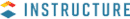
Canvas
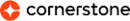
Cornerstone LMS

Docebo

LearnUpon

Litmos

Moodle

Schoology

Seismic Learning
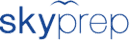
SkyPrep

Spoke LMS
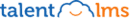
TalentLMS

Thinkific

Tovuti

Trainual

WorkRamp
Related Categories
Head-to-Head Comparison
FAQ
We’re the employee-owned Austin-based startup democratizing software data so you can make your decisions in an influence-free zone. Our market data is crowdsourced from our user-base of 100,000+ companies.
WE DISTILL IT INTO REAL REQUIREMENTS, COMPARISON REPORTS, PRICE GUIDES and more...

























