Top Aspen HR Alternatives & Competitors For 2024
Last Updated:Looking for alternatives to Aspen HR? Many users crave user-friendly and feature-rich solutions for tasks like Employee Onboarding and Administration, Employee Self Service, and Applicant Tracking and Recruiting. Leveraging crowdsourced data from over 1,000 real HR Management Software selection projects based on 400+ capabilities, we present a comparison of Aspen HR to leading industry alternatives like SuccessFactors, TriNet PEO, Paycor, and Netchex.
Product Basics
Aspen HR offers a comprehensive software solution designed to streamline HR management tasks, including payroll processing, benefits administration, compliance tracking, and employee onboarding. This platform is particularly well-suited for small to mid-sized businesses seeking to optimize their human resources operations without the need for extensive in-house HR staff. The software's intuitive interface and robust functionality make it an attractive option for companies aiming to enhance efficiency and reduce administrative burdens.
Key benefits of Aspen HR include improved accuracy in payroll and benefits management, enhanced compliance with regulatory requirements, and a more seamless onboarding experience for new hires. Popular features encompass automated payroll, real-time reporting, and customizable employee portals. Users often praise the platform for its user-friendly design and reliable customer support.
Pricing for Aspen HR varies based on the specific needs and size of the business, typically structured on a per-employee, per-month basis. For precise pricing details, it is recommended to contact SelectHub for a tailored quote. Overall, Aspen HR stands out in the HR management space for its comprehensive capabilities and ease of use.
SuccessFactors HR by SAP is a comprehensive human capital management (HCM) solution designed for businesses of all sizes across various industries.
This cloud-based software is ideal for organizations looking to streamline basic HR functions while also driving strategic initiatives and planning. Users appreciate its advanced features for recruitment management, onboarding, time off tracking, time off planning, and goal structure flexibility, which enhance employee engagement and streamline HR processes.
In contrast, some users find the overall user interface to be outdated and clunky on certain pages. Additionally, the software’s extensive capabilities can make it complex to learn and require a time investment to fully understand and leverage its sophisticated features.
Regardless of your industry, finding and hiring the right talent quickly is a major challenge. SuccessFactors HR tackles this with advanced recruitment tools that streamline the hiring process, from job requisition to candidate selection.
SuccessFactors ranks in our list of the top five overall HR products and the top ten for applicant tracking, benefits management, compensation management, document management, onboarding, self service, learning management, performance management and more.
It uses AI and machine learning to enhance candidate matching and speed up recruitment, making it easier to find and onboard top talent.
Flexible goal structures and comprehensive onboarding solutions boost employee engagement and retention. These features help set clear performance objectives, track progress, and create a more engaging onboarding experience, contributing to a positive workplace culture and better retention.
SuccessFactors HR simplifies time off management with its accessible tracking and planning features, allowing employees to easily request and manage leave.
Benefits scenario modeling is available with workarounds, compared to some competitors like UKG Pro and Oracle HCM Cloud that don’t currently support it. As a leader in document management, it earns our highest score for tax document automatic generation, access controls and document sharing.
SuccessFactors HR pricing varies based on organization size, the specific modules required and the level of customization needed. SAP typically provides customized pricing based on the organization's needs and the scale of implementation.
For an accurate quote, businesses should contact SAP or an authorized SAP partner to discuss their specific requirements and receive a tailored pricing proposal.
Best for: Employee engagement and document management
Ranked at number two on our best HR software list, Paycor is a comprehensive, cloud-based HR system designed for businesses of all sizes that serve industries like healthcare, manufacturing, retail and technology.
It supports key HR functions, including talent management, benefits administration, payroll processing and compliance, catering to teams ranging from a single employee to over 1,000.
Paycor is a SelectHub award winner in employee onboarding and administration, self-service and performance management. It’s also in our top ten for applicant tracking and recruiting, benefits management, compensation management, and succession management.
The platform’s mission is to empower leaders with easy-to-access resources and personalized experiences featuring customizable homepages and learning paths. Managers can gain valuable insights to evaluate performance, track wins and identify areas for improvement.
Struggling with employee retention? Paycor helps by providing data on recognition frequency, promotion rates, pay adjustments and completed one-on-ones.
For recruiters, Paycor offers tools to enhance job postings and streamline the hiring process, utilizing AI for smart candidate sourcing. Key features include performance management, applicant tracking, recruiting, benefits management, compensation management, employee engagement, onboarding and employee self-service.
84% of users give it two thumbs up, noting its straightforward performance, payroll and scheduling management. In contrast, some have encountered complex reporting issues and occasional bugs following updates.
Pricing starts at $99 per user per month, with a free trial available.
To view other popular Paycor solutions, visit our Paycor company page.
Request for Free
Request for Free
Request for Free
Product Assistance
Product Ranking
#447
among all
HR Management Software
#5
among all
HR Management Software
#44
among all
HR Management Software
#33
among all
HR Management Software
#72
among all
HR Management Software
Analyst Rating Summary
Analyst Ratings for Functional Requirements Customize This Data Customize This Data
Analyst Ratings for Technical Requirements Customize This Data Customize This Data
Analyst Ratings for Vendor Qualification Requirements Customize This Data Customize This Data
User Sentiment Summary
 2892 reviews
2892 reviews
 1578 reviews
1578 reviews
 4226 reviews
4226 reviews
 326 reviews
326 reviews
SuccessFactors has a 'great' User Satisfaction Rating of 82% when considering 2892 user reviews from 5 recognized software review sites.
TriNet PEO has a 'great' User Satisfaction Rating of 85% when considering 1578 user reviews from 5 recognized software review sites.
Paycor has a 'great' User Satisfaction Rating of 85% when considering 4226 user reviews from 5 recognized software review sites.
Netchex has a 'excellent' User Satisfaction Rating of 91% when considering 326 user reviews from 4 recognized software review sites.
Awards
Synopsis of User Ratings and Reviews
User reviews from the last year suggest Aspen HR excels in providing comprehensive HR solutions, particularly for growing companies in specific sectors like finance and life sciences. Its strength lies in its "white-glove" approach, offering personalized support and rapid response times, as lauded by a satisfied HR manager quoted on Aspen HR's website. This personalized touch sets it apart from competitors who might offer similar services but lack the individual attention. However, a notable weakness is the limited availability of user reviews on platforms like Trustpilot and Better Business Bureau, making it difficult to gauge the overall user experience. This lack of transparency might make potential customers hesitant to fully commit. For businesses seeking a personalized HR solution, Aspen HR might be a good fit, but the limited transparency regarding user feedback is a factor to consider.
SuccessFactors provides full integration with all HR modules and can connect to other SAP solutions, such as finance to materials. With extensive customization, integration and analytics, it can be of great use for planning, developing and implementing HR strategies.According to our analysts, SAP SuccessFactors scores a 79, leading in applicant tracking and recruiting, document management, and succession management.It includes AI-assisted screening, LinkedIn applicant prospecting, automated tax documents, succession planning, offline course access and employee lifecycle tracking, helping HR cover core tasks today and plan for the future.It’s gotten praise for its strong support team, which is responsive and customer-focused, although users sometimes experience delays in resolving issues. The platform excels as a comprehensive HR solution, integrating various functions into a single system that streamlines processes and reduces costs.While there's a learning curve for most, the majority found it worth the work to centralize all things HR, especially with its AI capabilities. Recent updates have improved the UI design, though some users indicate growing pains with release-related glitches and complex integrations.SAP SuccessFactors pricing starts at $10 per user per month with a free trial.SuccessFactors makes recruitment easier with tools for job postings, tracking candidates, evaluating resumes and managing interviews. Its AI-assisted screening matches candidates to job requirements more efficiently.The onboarding module speeds up the process for new hires by automating paperwork, setting up training and ensuring a smoother transition into the company. Overall, SuccessFactors helps identify and nurture internal talent for future leadership roles, creating a smooth succession plan and minimizing the impact of turnover.
TriNet is a payroll and HR processing software that also offers PEO services and has many excellent reviews from satisfied consumers. The core features of the system such as payroll processing, PTO, benefits management and 401(k) plans. Many also enjoyed the TriNet marketplace that offers discounts and sales for various services. They also had good relationships with their customer service representatives. All in all, many felt the system allowed them to provide good benefits to small companies that wouldn’t have access to them otherwise. The biggest complaint by far was about the price. Reviewers were unhappy with the overall price, described the structure as confusing or even “opaque,” didn’t like the annual jumps in the price for benefits and didn’t feel the company negotiated well enough with insurance companies. They also had trouble navigating the phone support and didn’t like the dated feeling of the UI. This solution is definitely best for small to medium-sized businesses, especially those looking for HR consulting in addition to payroll management.
Paycor is a popular HR management software designed for both in-office and remote teams, as well as HR managers aiming to improve performance management. Suitable for small, medium, and large businesses across the United States, Paycor supports teams of 50 to 500 employees and can scale to accommodate organizations with up to 2,500 members.Key features include personalized coaching, Smart Source recruiting, online learning and leader insights. Financial managers benefit from Paycor’s analytics tool, which helps with compensation planning, pay equity monitoring and trend analysis. The software also integrates with general ledger data and offers self-service options for employees to access pay stubs, history and tax forms.Jumping on a live chat, I found Paycor's the most personable experience compared to competitors. I selected “just browsing” and received prompts for webinars, compliance checks, product info, and pricing. The only downside was there wasn't an option to start a new chat and the previous conversation kept reappearing even after refreshing.The mobile app provides employees with easy access to their wages, flexible pay options and paycheck details from anywhere. They can view deductions and adjust federal and state tax withholdings directly through the app.Users appreciate Paycor for its intuitive navigation, self-service features and employee recognition tools. However, some have experienced extended wait times for customer support and challenges with implementation, which sometimes require additional support team intervention.Pricing for Paycor begins at $99 per user per month. A free trial is available for prospective users to evaluate the platform before committing.I found Paycor’s platform pretty straightforward after trying it out, specifically when it came to managing compliance and employee details. I appreciate how the system highlights potential compliance issues and provides clickable warnings for detailed insights. For example, if there's a tax registration issue, I can quickly see specifics like the tax authority, client ID, and tax code, as well as the exact problem, such as a missing tax ID. The platform then guides me to a resolution page where I can easily add the necessary tax ID to fix the issue.When it comes to managing employees, I found the “Manage People” section intuitive. I can filter employees by department, location, title, or status, including options like 3rd-party payable, Active, FMLA, Laid off, or on paid leave. To perform tasks such as assigning a new responsibility, I simply check the box next to the employee’s name. If an employee needs a specific form or document, checking their name is all it takes.The homepage is handy for checking time-related information at a glance. I can see scheduled absences, approaching overtime, and current clock-in or break statuses without needing to dig through multiple screens.For new hires, I can view their name, hire date, email and onboarding progress in one place. Clicking on their name provides access to important details for updates, such as tax information, compensation, and work schedule adjustments.Sharing documents is simple with the “Bulk Actions” feature. I can select and send documents like the employee handbook, PTO policy, or exit interview questions by setting a date and clicking “share form(s).” I can also track the status of these documents in the Forms & Documents Tracking Center.I like the drag-and-drop menu options for customizing my homepage. Managing my tasks is made easier with the “My Task” option, and viewing my available PTO balance and requesting time off are just a few clicks away. I can specify the dates and whether it’s a full or partial day leave, add any necessary notes for my supervisor, and submit the request easily.Accessing and downloading my pay stubs and tax documents directly from the platform is convenient, and setting up direct deposit is straightforward. I can even split my paycheck between two accounts if needed, with one as the primary. Plus, I can check how many days are left until my next paycheck right from the homepage.I'm a fan of the Recognition Center because it lets me view positive comments from colleagues and leave recognition for others.Overall, Paycor’s platform has simplified many of my HR tasks and made the process more efficient.
Netchex is a cloud-based HR management software that has garnered positive user reviews, particularly for its user-friendly interface, comprehensive features, and affordability. Users appreciate the ease of accessing their data and managing daily tasks, along with the abundance of training videos available. The dedicated service team assigned to each client ensures personalized support and familiarity with individual accounts. Netchex effectively integrates and automates various HR processes, such as recruiting, hiring, onboarding, and payroll, allowing businesses to focus on other priorities. However, some users have reported challenges with Netchex. Setting up the software can be difficult, and customer support responsiveness can be inconsistent. Several users have noted limitations in the payroll feature's flexibility, requiring additional time and effort to manipulate data. Issues with the biometric clock feature, including problems uploading punches, have also been reported. While Netchex frequently introduces innovative product offerings, delays in development and testing can leave users waiting for anticipated features. Occasional glitches and automatic logouts have caused disruptions for some users. Despite these drawbacks, Netchex remains a solid choice for businesses seeking a comprehensive HR management solution, especially those that value ease of use and affordability. However, businesses requiring a more straightforward and user-friendly HR solution may want to explore alternative options. Ultimately, the suitability of Netchex depends on the specific needs and priorities of each business.
Related Categories
Top Alternatives in HR Management Software

ADP Workforce Now

BambooHR

Cornerstone OnDemand

Dayforce

Infor HCM

Justworks

Oracle HCM Cloud
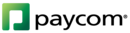
Paycom

Paycor

PDS Vista

Rippling

SuccessFactors

Talentsoft

TriNet

UKG Dimensions

UKG Pro

Workable

Workday HCM
We’re the employee-owned Austin-based startup democratizing software data so you can make your decisions in an influence-free zone. Our market data is crowdsourced from our user-base of 100,000+ companies.
WE DISTILL IT INTO REAL REQUIREMENTS, COMPARISON REPORTS, PRICE GUIDES and more...





